@JBK777JBK 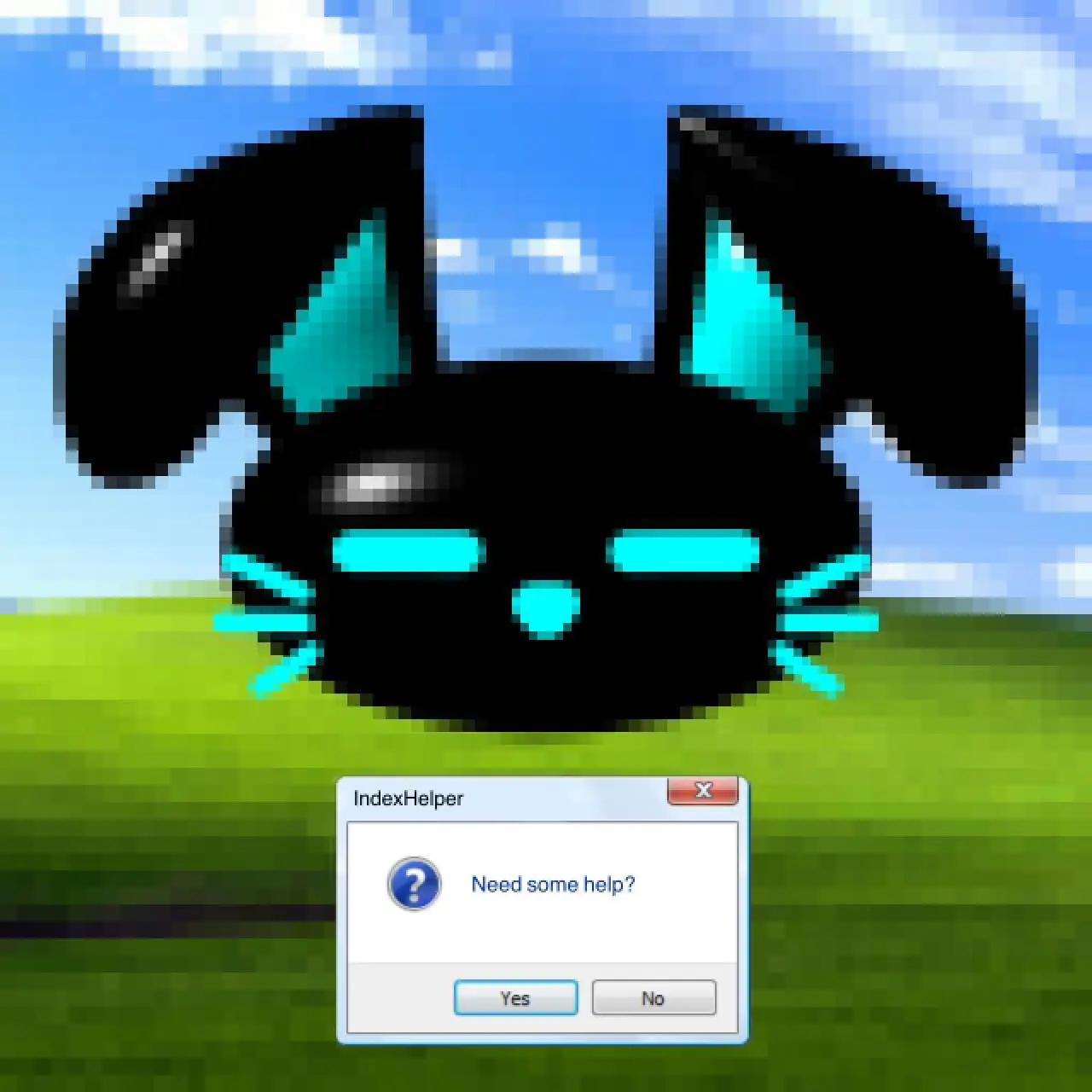
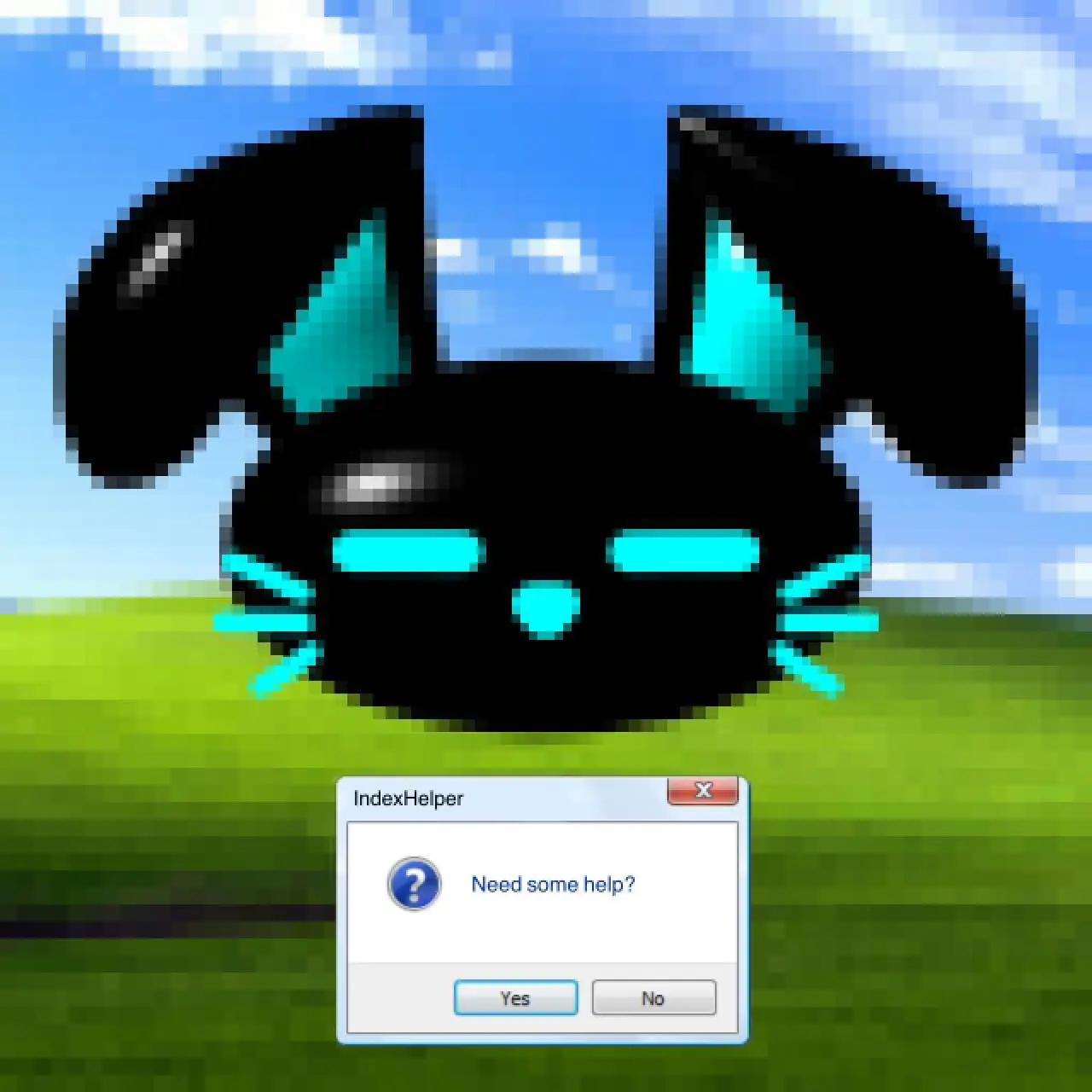
Installing unpublished Chrome extensions
0
0m read
Downloading the extension
For this guide we are assuming the extension is on GitHub. For other situations, just figure out how to download the extension as a zip file.
- Go to the GitHub page of the extension.
- Click the green “Code” button. (You may need to zoom out or fullscreen the window to see it)
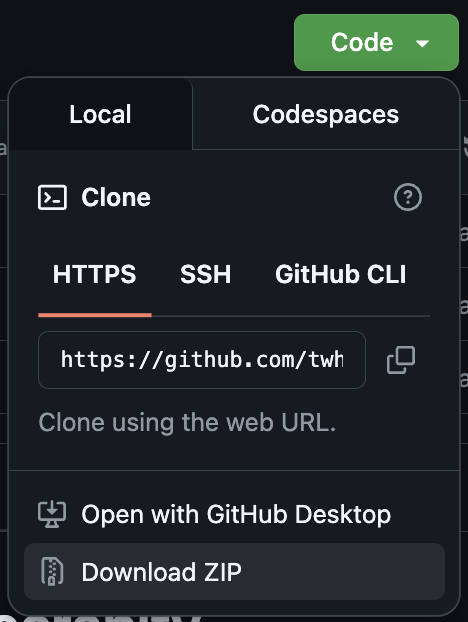
- Click “Download ZIP”.
- Extract the zip file to a folder on your computer.
- Ideally, move the folder somewhere out of your downloads folder, but thats up to you.
Installing the extension
- Open Chrome, or any Chromium based browser.
- Go to the extensions page by clicking the three dots in the top right corner, then “More tools”, then “Extensions”.
- If you haven’t already, enable developer mode by enabling the toggle in the top right corner.
- Click “Load unpacked” in the top left.
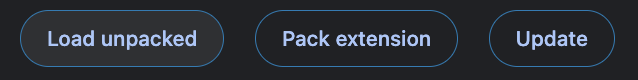
- Find the folder you extracted the extension to, and navigate to the folder that contains a file called
manifest.json. - Click “Select”, “Select Folder”, or “Open” (depending on your OS).
- The extension should now be installed, and you can use it like any other extension.